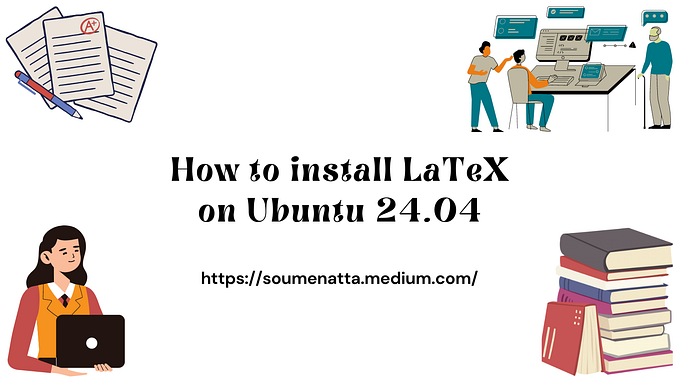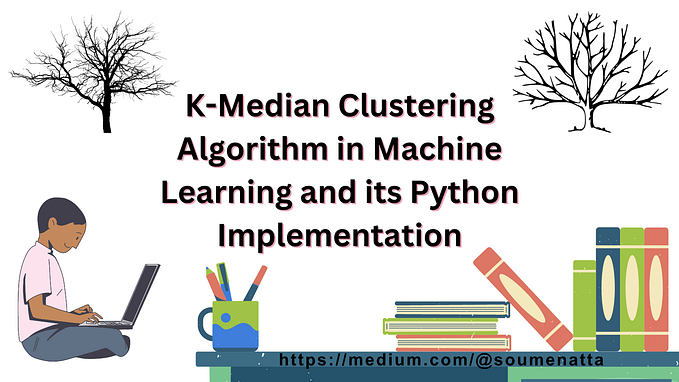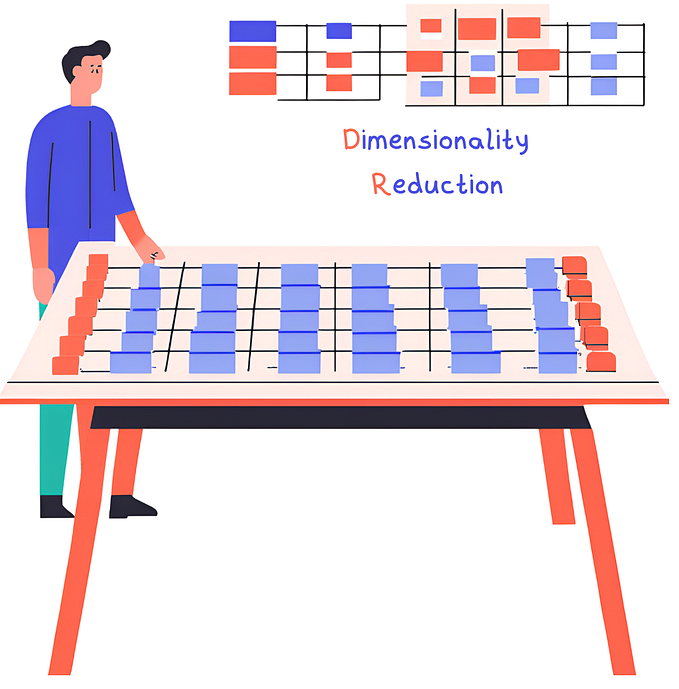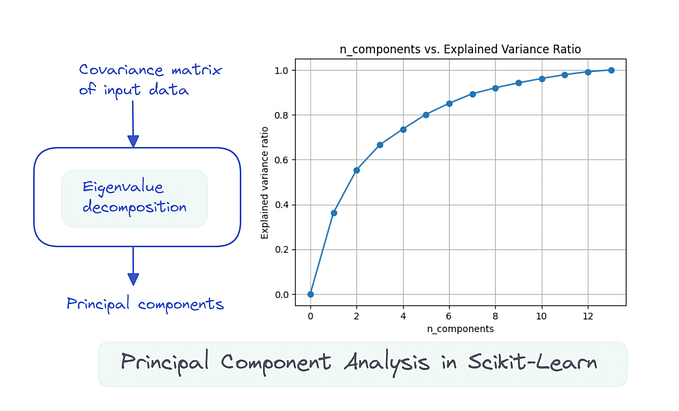Member-only story
DBSCAN Clustering with HDBSCAN: A Python Tutorial with Iris Dataset
In this tutorial, we will cover how to perform DBSCAN clustering with HDBSCAN in Python. DBSCAN is a popular clustering algorithm that groups together similar data points based on their density. HDBSCAN is a hierarchical extension of DBSCAN that automatically determines the optimal number of clusters and can handle clusters of varying densities.
Before we start, make sure you have the necessary Python libraries installed. You will need numpy, pandas, matplotlib, and scikit-learn. You will also need to install HDBSCAN, which can be done by running the following command in the terminal: pip install hdbscan.
Now let’s get started!
Step 1: Load the Data
For this tutorial, we will use the iris dataset, which is a popular dataset for machine learning. You can download the dataset from scikit-learn using the following code:
from sklearn.datasets import load_iris
iris = load_iris()Step 2: Preprocess the Data
Before we can apply DBSCAN clustering, we need to preprocess the data. In this case, we will use the StandardScaler from scikit-learn to scale the data to zero mean and unit variance:
from sklearn.preprocessing import StandardScaler
scaler = StandardScaler()
X_scaled = scaler.fit_transform(iris.data)Step 3: Apply DBSCAN Clustering
Now that we have preprocessed the data, we can apply DBSCAN clustering. We will use the DBSCAN implementation from scikit-learn:
from sklearn.cluster import DBSCAN
dbscan = DBSCAN(eps=0.5, min_samples=5)
dbscan.fit(X_scaled)In this example, we set eps to 0.5 and min_samples to 5. These are hyperparameters that you can adjust to control the sensitivity of the clustering algorithm. eps determines the maximum distance between two points for them to be considered part of the same cluster, while…